اگر بعد از اجرای SQL Developer هنگام اتصال به اوراکل به پیغام خطای زیر برخوردید مراحل را دنبال کنید:
An error was encountered performing the requested operation:
IO ERROR: The Network Adapter could not establish the connection.
Vendor code 17002
مرحله اول
وارد شل ادمین در سیستمعامل و شل خود شوید. در ویندوز 8.1 برای ورود به شل cmd با راست کلیک بر روی منوی استارت و انتخاب Command Prompt (Admin) میتوانید وارد شل ادمین شوید.
مرحله دوم
وضعیت شنونده اوراکل خود را چک کنید:
C:\Windows\system32>lsnrctl status LSNRCTL for 64-bit Windows: Version 12.1.0.1.0 - Production on 28-APR-2015 03:00
:01
Copyright (c) 1991, 2013, Oracle. All rights reserved.
Connecting to (DESCRIPTION=(ADDRESS=(PROTOCOL=TCP)(HOST=mahdi-laptop)(PORT=1521)
))
TNS-12541: TNS:no listener
TNS-12560: TNS:protocol adapter error
TNS-00511: No listener
64-bit Windows Error: 61: Unknown error
Connecting to (DESCRIPTION=(ADDRESS=(PROTOCOL=IPC)(KEY=EXTPROC1521)))
TNS-12541: TNS:no listener
TNS-12560: TNS:protocol adapter error
TNS-00511: No listener
64-bit Windows Error: 2: No such file or directory
همانطور که میبینید شنونده خوابیده برای استارت شنونده همانطور که قبلاً هم گفتم میتونید از دستور زیر استفاده کنید:
C:\Windows\system32>lsnrctl start
LSNRCTL for 64-bit Windows: Version 12.1.0.1.0 - Production on 28-APR-2015 03:03
:29
Copyright (c) 1991, 2013, Oracle. All rights reserved.
Starting tnslsnr: please wait...
TNSLSNR for 64-bit Windows: Version 12.1.0.1.0 - Production
System parameter file is E:\app\Oracle\product\12.1.0\dbhome_1\network\admin\lis
tener.ora
Log messages written to E:\app\Oracle\diag\tnslsnr\mahdi-laptop\listener\alert\l
og.xml
Listening on: (DESCRIPTION=(ADDRESS=(PROTOCOL=tcp)(HOST=mahdi-laptop)(PORT=1521)
))
Listening on: (DESCRIPTION=(ADDRESS=(PROTOCOL=ipc)(PIPENAME=\\.\pipe\EXTPROC1521
ipc)))
Connecting to (DESCRIPTION=(ADDRESS=(PROTOCOL=TCP)(HOST=mahdi-laptop)(PORT=1521)
))
STATUS of the LISTENER
------------------------
Alias LISTENER
Version TNSLSNR for 64-bit Windows: Version 12.1.0.1.0 - Produ
ction
Start Date 28-APR-2015 03:03:34
Uptime 0 days 0 hr. 0 min. 8 sec
Trace Level off
Security ON: Local OS Authentication
SNMP OFF
Listener Parameter File E:\app\Oracle\product\12.1.0\dbhome_1\network\admin\li
stener.ora
Listener Log File E:\app\Oracle\diag\tnslsnr\mahdi-laptop\listener\alert
\log.xml
Listening Endpoints Summary...
(DESCRIPTION=(ADDRESS=(PROTOCOL=tcp)(HOST=mahdi-laptop)(PORT=1521)))
(DESCRIPTION=(ADDRESS=(PROTOCOL=ipc)(PIPENAME=\\.\pipe\EXTPROC1521ipc)))
(DESCRIPTION=(ADDRESS=(PROTOCOL=tcps)(HOST=mahdi-laptop)(PORT=5500))(Security=
(my_wallet_directory=E:\APP\ORACLE\admin\orcl\xdb_wallet))(Presentation=HTTP)(Se
ssion=RAW))
Services Summary...
Service "CLRExtProc" has 1 instance(s).
Instance "CLRExtProc", status UNKNOWN, has 4 handler(s) for this service...
Service "orcl" has 1 instance(s).
Instance "orcl", status READY, has 1 handler(s) for this service...
Service "orclXDB" has 1 instance(s).
Instance "orcl", status READY, has 1 handler(s) for this service...
The command completed successfully
مرحله سوم
وارد SQL Developer شوید و دوباره به اوراکل کانکت کنید:
همانطور که میبینید SQL Developer به درستی به اوراکل کانکت شده است.
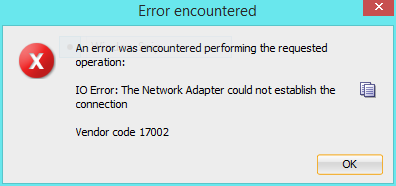


The world hopes for even more passionate writers
such as you who aren't afraid to mention how they believe.
Always follow your heart.